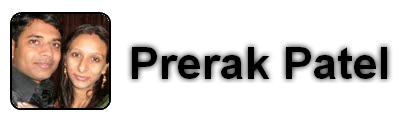On dashboard, choose to "Design", and go to "Edit HTML"
Go to end of html, and put the code given below just before
<embed Loop='true' autostart='true' hidden='true' src='http://music.djmaza.com/music/320/indian_movies/Anjaana%20Anjaani%20%282010%29/07%20-%20Anjaana%20Anjaani%20-%20Anjaana%20Anjaani%20%5Bwww.DJMaza.Com%5D.mp3'/>
Change the url with your favorite music or song.
Tuesday, September 28, 2010
Monday, September 27, 2010
Music in your post - Blogger
Anjana Anjani
aas pas khuda - Anjana Anjani
Here is how to add music player to your blog post.
You just have to add this script in HTML section of your post, or blogger template:
<script type="text/javascript" src="http://mediaplayer.yahoo.com/js"></script>
And put your songs as links in your post.
That's it..
See the link http://mediaplayer.yahoo.com
Thursday, September 23, 2010
Analog Clock in VB.Net
Here is the code to draw analog clock.
Declaration:
Private _padding As Integer = 10
Private _center As Integer = 110
Private _hourhand As Integer = 50
Private _minutehand As Integer = 75
Private _secondhand As Integer = 60
Private _dimension As Integer = 200
Public Property Dimension() As Integer
Get
Return _dimension
End Get
Set(ByVal value As Integer)
If value Mod 2 = 1 Then value += 1
_dimension = value
_center = _dimension / 2
_hourhand = (_dimension / 2) * 0.5
_minutehand = (_dimension / 2) * 0.75
_secondhand = (_dimension / 2) * 0.6
_center = (_dimension / 2) + _padding
End Set
End Property
Drawing Function:
Sub DrawClock(ByVal g As Graphics, ByVal time As DateTime)
g.Clear(BackColor)
g.DrawRectangle(Pens.Black, New Rectangle(_padding, _padding, _dimension, _dimension))
g.DrawEllipse(Pens.Black, New RectangleF(_center - 1, _center - 1, 2, 2))
g.DrawString(time.ToString("dd ") & time.DayOfWeek.ToString.ToUpper.Substring(0, 3), Font, Brushes.Black, _dimension - _center / 2, _center)
Dim hourAngle As Double = ((time.Hour + (time.Minute / 60)) Mod 12) * 2 * Math.PI / 12
Dim minuteAngle As Double = time.Minute * 2 * Math.PI / 60
Dim secondAngle As Double = time.Second * 2 * Math.PI / 60
g.DrawLine(Pens.Red, _center, _center, _center + CInt(Math.Sin(hourAngle) * _hourhand), _center - CInt(Math.Cos(hourAngle) * _hourhand))
g.DrawLine(Pens.Blue, _center, _center, _center + CInt(Math.Sin(minuteAngle) * _minutehand), _center - CInt(Math.Cos(minuteAngle) * _minutehand))
g.DrawLine(Pens.Green, _center, _center, _center + CInt(Math.Sin(secondAngle) * _secondhand), _center - CInt(Math.Cos(secondAngle) * _secondhand))
End Sub
To draw clock on form, just call the function like,
DrawClock(CreateGraphics, Now)
Monday, September 13, 2010
Link Checker
Supported File Hosts:
|
|
|
Rating UserControl in VB.Net
Create a UserControl with five pictureboxes named - PictureBox1,PictureBox2...PictureBox5.
Add following two images as resources. [or whichever you like]
- Star = highlighted star
- Star_Favorites = blank star
Here is the code for the UserControl
Public Class Rating
Public Event Rated(ByVal favRating As Integer)
Private _FavRating As Integer = 0
Public ReadOnly Property FavouriteRating() As Integer
Get
Return _FavRating
End Get
End Property
Private Sub Star_MouseClick(ByVal sender As Object, ByVal e As System.Windows.Forms.MouseEventArgs) Handles PictureBox1.MouseClick, PictureBox2.MouseClick, PictureBox3.MouseClick, PictureBox4.MouseClick, PictureBox5.MouseClick
Dim favrating As Integer = Val(DirectCast(sender, PictureBox).Name.Replace("PictureBox", ""))
_FavRating = favrating
ShowRating(favrating)
If e.Button = Windows.Forms.MouseButtons.Left Then
RaiseEvent Rated(favrating)
End If
End Sub
Private Sub Star_MouseHover(ByVal sender As Object, ByVal e As System.EventArgs) Handles PictureBox1.MouseHover, PictureBox2.MouseHover, PictureBox3.MouseHover, PictureBox4.MouseHover, PictureBox5.MouseHover
Dim favrating As Integer = Val(DirectCast(sender, PictureBox).Name.Replace("PictureBox", ""))
ShowRating(favrating)
End Sub
Private Sub Star_MouseLeave(ByVal sender As Object, ByVal e As System.EventArgs) Handles PictureBox1.MouseLeave, PictureBox2.MouseLeave, PictureBox3.MouseLeave, PictureBox4.MouseLeave, PictureBox5.MouseLeave
If Not ClientRectangle.Contains(PointToClient(Cursor.Position)) Then
ShowRating(FavouriteRating)
End If
End Sub
Private Sub ShowRating(ByVal favrating As Integer)
For i As Integer = 1 To 5
If i <= favrating Then
DirectCast(Controls.Find("PictureBox" & i.ToString, True)(0), PictureBox).Image = My.Resources.star
Else
DirectCast(Controls.Find("PictureBox" & i.ToString, True)(0), PictureBox).Image = My.Resources.Star_Favorites
End If
Next
End Sub
End Class
Recent Tweets
Just use the following code to blog your recent tweets..
Replace the highlighted values with your required values.
It will display your tweets as shown below
Replace the highlighted values with your required values.
<div style="margin-right: 0px;color=black"> <div id="twitter_div"> <ul id="twitter_update_list"></ul> <a href="http://twitter.com/prerakpatel143" id="twitter-link" style="display: block; text-align: right;"></a></div> <script src="http://twitter.com/javascripts/blogger.js" type="text/javascript"> </script> <script src="http://twitter.com/statuses/user_timeline/prerakpatel143.json?callback=twitterCallback2&count=5" type="text/javascript"> </script></div>
It will display your tweets as shown below
Prerak Patel |
Sunday, September 12, 2010
Tumblr Themes
Go to http://www.tumblr.com/customize
You'll get option to customize themes.
You can select any of the available themes, or you can set your custom HTML.
Following images shows how to set your image as background instead of plain white background.
To change background of page, you should place image url in content in this tag:
<meta name="image:Background" content="" />

Friday, September 10, 2010
Google Chrome: Home and Bookmarks buttons
Many users, using Google Chrome, have noticed that it has no Home and Bookmarks button.
For bookmarks it has bookmark bar, but it's not good if you have too many bookmarks to manage. How can you get those buttons.
Getting home button is very easy. Just go to chrome settings: Click "Option" under
For bookmarks it has bookmark bar, but it's not good if you have too many bookmarks to manage. How can you get those buttons.
Getting home button is very easy. Just go to chrome settings: Click "Option" under

Just check "Show Home button on the toolbar" and you are done.
To see specific page as home page instead of your recent sites thumbnails, select open this page, and enter whichever page you like to see.
To see specific page as home page instead of your recent sites thumbnails, select open this page, and enter whichever page you like to see.
To add bookmark button you have to use command switch of chome --bookmark-menu.
It will get your bookmark button when you open chrome next time.
(i.e.) "C:\Documents and Settings\Administrator\Local Settings\Application Data\Google\Chrome\Application\chrome.exe" --bookmark-menu
If you don't know how to do this, then you can alternatively do the following.
Close all open chrome instances.
Right click chrome shortcut, and go to property.
In target, just append --bookmark-menu.
Now when you open chrome, you'll get bookmark button.
Wednesday, September 8, 2010
LiveJournal Privacy Settings
Most comment options, including comment notification emails, are located on the Privacy tab of the My Account Settings page:
- Enable comments by selecting "everybody", "registered users", or "friends" next to Enable comments.
- Disable comments by selecting "nobody" next to Enable comments.
- You can also control comments in your journal or a single entry.
- After changing settings on the the Privacy tab of the My Account Settings page, you need to click the Save button near the bottom of the page before the changes will take effect.
For more details refer to: http://www.livejournal.com/support/faqbrowse.bml?faqcat=comments
Tuesday, September 7, 2010
CursorMania with Blogger
Here is how you can user CursorMania cursors with Blogger.
Just copy the code to start, or to end in Edit HTML section.
Just copy the code to start, or to end in Edit HTML section.
<style type="text/css">
body, a, a:hover {cursor: url(http://cur.cursors-4u.net/symbols/sym-5/sym498.cur), progress;}
</style>
Monday, September 6, 2010
✆ (Phi) mark in GMail

Actually, it's a google lab called "Sender Time Zone". ✆ (Phi) mark is the timezone symbol. It will be displayed in green or red. If the time in sender timezone is day time (business hours), then it will be displayed in green indicating that you can contact him. Otherwise it is displayed in red indicating that you should mail him instead of calling.
Saturday, August 28, 2010
India Rupee Symbol
New Indian rupee symbol is declared since long, but still it is not incorporated in unicode. So many people willing to use it are just wondering how to use the new symbol.
You can use rupee foradian fonts to type the rupee symbol.
- Download the fonts from http://www.moneymanagementideas.com/Indian-Rupee-Font/Rupee_Foradian.ttf
- Copy the font file to %windir%/Fonts [i.e. C:\Windows\Fonts]
- Open text editor like notepad or word, and select font "Rupee Foradian"
- To type rupee symbol, you can use [ ` ] character.
The problem with this approch is:
You need the font installed on the machine to read the text. If reader doesn't have this font on his machine, he will see [ ` ] mark only.
The workaround for this is:
You can embed the fonts in the document.
For this you have to use text editor which allows you to embed the fonts, such as Microsoft Word.
- or -
You can print the document as image or PDF.
For this you have to have a pdf or image printer.
Friday, August 27, 2010
E63 Tips
 |
| Nokia E63 |
Operating System: Symbian OS™ v9.2
User Interface: S60 3rd Edition, FP1
Supports
- JavaTM MIDP 2.0
- Flash Lite 3.0
- Quickoffice (Quickword, Quickpoint, Quicksheet)
- PDF (Read Only)
- ZIP
- Music playback file formats: .mp3, .wma, .aac, AAC+, eAAC+
- Audio streaming formats: .rm, .eAAC+
- Video playback file formats: .Flash Lite 3, mp4, .3gp; codecs: H.263, MPEG-4 VSP
- Video streaming: .3gp, mp4, .rm
- WLAN IEEE 802.11b/g and 3G
General
*#60# for IMEI numbet.
*#0000# for Handset related information.
*#7780# to Hard Reset.
*#7370# to Soft Reset.
*#7370# to Soft Reset.
Lock Code: 12345
PIN: 0000
PIN2: 1111
Standby mode
Hold down left soft key to read out new text messages.
Hold * to activate/deactivate Bluetooth.
Hold # to toggle General / Silent mode.
Hold 0 to go to the web browser.
Left Soft Key then Fn ( or * ) locks/unlocks the keypad.
Hold End/Red to turns off your phone.
Hold Space Bar to turn on flash light.
Hold Home button to see a list of open applications.
Hold keys 1 to 9 for speed dial.
Type contact name to get a list of matching contacts.
New message
To get to a symbol or number hold down its key.
Shift + Chr: To change writing language
Ctrl + Space: To toggle predictive text
Backspace: To deletes letters
Shift + Navigation: To select text
Ctrl + c: To copy selected text
Ctrl + v: To paste from clipboard
Chr + alphabet: To get accented characters like á or ñ.
Fn + Spacebar: To access input (predictive text etc.) options.
Ctrl + Navkey: To move cursor one word at a time when composing message.
Green button: To send message immediately.
Main Menu
To open A press Fn + 1 , Fn + 2 for B , Fn + 3 for C , Fn + * for D , Fn + 4 for E , Fn + 5 for F and so on, if your menu items are displayed like this
A B C D
E F G H
I J K L
Gallery
Green Call: To send the image.
1: To rotate left.
3: To rotate right.
* or Space: To full screen.
7: To zoom in. Press twice for the full screen size.
5: To zoom in.
0: To zoom out.
2: To scroll up while in the zoomed image.
4: To scroll left while in the zoomed image.
6: To scroll right while in the zoomed image.
8: To scroll down while in the zoomed image.
Messaging
Shift + Return: To mark/unmark a single message.
Shift + Navigation or Ctrl + Navigation: To mark multiple items.
Backspace: To delete message(s).
Real Player
Space: To full screen.
Right: To fast forward.
Left: To rewind.
Up: To increase voice
Down: To decrease voice
Ok/Enter: To toggle play/pause
Thursday, August 26, 2010
Number to Words
Most accounting softwares or many small utilities requires a function which can convert a number into words.
Here is a function which can convert a number logically upto 9,99,99,99,999 but restricted by Integer.MaxValue that is 2,14,74,83,647.
Here is a function which can convert a number logically upto 9,99,99,99,999 but restricted by Integer.MaxValue that is 2,14,74,83,647.
Private dict As New Dictionary(Of Integer, String)
Private amount(,) As Object = {{0, "Zero"}, {1, "One"}, {2, "Two"}, {3, "Three"}, {4, "Four"}, {5, "Five"}, {6, "Six"}, {7, "Seven"}, {8, "Eight"}, {9, "Nine"}, {10, "Ten"}, {11, "Eleven"}, {12, "Twelve"}, {13, "Thirteen"}, {14, "Fourteen"}, {15, "Fifteen"}, {16, "Sixteen"}, {17, "Seventeen"}, {18, "Eighteen"}, {19, "Nineteen"}, {20, "Twenty"}, {30, "Thirty"}, {40, "Forty"}, {50, "Fifty"}, {60, "Sixty"}, {70, "Seventy"}, {80, "Eighty"}, {90, "Ninety"}, {100, "Hundred"}, {1000, "Thousand"}, {100000, "Lakh"}, {10000000, "Crore"}, {1000000000, "Arab"}}
Public Function NumberToWords(ByVal Number As Decimal) As String
If dict.Count = 0 Then
For i As Integer = 0 To UBound(amount, 1)
dict.Add(amount(i, 0), amount(i, 1))
Next
End If
Dim InWordsFull As String = ""
Dim InWordsDec As String = ""
Dim DecimalPart As Decimal = Number - Math.Floor(Number)
Dim FullPart As Integer = Number - DecimalPart
If DecimalPart <> 0 Then
DecimalPart = CDec(DecimalPart.ToString.Replace("0.", ""))
End If
While FullPart <> 0
For i As Integer = UBound(amount, 1) To 0 Step -1
If amount(i, 0) <= FullPart Then
Dim temp As Integer = Math.Floor(FullPart / amount(i, 0))
InWordsFull &= IIf(i > 27, convert(temp) & " ", "") & dict(amount(i, 0)) & " "
FullPart -= temp * amount(i, 0)
Exit For
End If
Next
End While
While DecimalPart <> 0
For i As Integer = UBound(amount, 1) To 0 Step -1
If amount(i, 0) <= DecimalPart Then
Dim temp As Integer = Math.Floor(DecimalPart / amount(i, 0))
InWordsDec &= IIf(i > 27, convert(temp) & " ", "") & dict(amount(i, 0)) & " "
DecimalPart -= temp * amount(i, 0)
Exit For
End If
Next
End While
Return InWordsFull.Trim & IIf(InWordsDec <> "", " Point " & InWordsDec.Trim, "")
End Function
Private Function convert(ByVal number As Integer) As String
Dim InWords As String = ""
If dict.ContainsKey(number) Then
InWords = dict(number)
Else
While number <> 0
For i As Integer = UBound(amount, 1) To 0 Step -1
If amount(i, 0) <= number Then
Dim temp As Integer = Math.Floor(number / amount(i, 0))
InWords &= IIf(i > 27, dict(temp) & " ", "") & dict(amount(i, 0)) & " "
number -= temp * amount(i, 0)
Exit For
End If
Next
End While
End If
Return InWords.Trim
End Function
Wednesday, August 25, 2010
Google Translate without API
Google translate is a great tool, and every one knows it well. [http://translate.google.com]
Here is how you can use it in .Net programatically without using Google API:
This code translates English - German. What you have to do is - just change the highlighted langpair or change the code to pass it as parameter.
Here is how you can use it in .Net programatically without using Google API:
Function Translate(ByVal WordToTranslate As String) As String
Dim wc As New System.Net.WebClient
wc.Proxy.Credentials = Net.CredentialCache.DefaultCredentials
Dim url As String = String.Format("http://www.google.com/" & _
"translate_t?hl=en&ie=UTF8&text={0}&" & _
"langpair=en|de", WordToTranslate)
Dim result As String = wc.DownloadString(url)
result = result.Substring(result.IndexOf("id=result_box") + 22)
result = result.Substring(0, result.IndexOf("</div"))
result = result.Substring(result.IndexOf(">") + 1)
While result.IndexOf("<") = 0
result = result.Substring(result.IndexOf("<"))
result = result.Substring(result.IndexOf(">") + 1)
End While
TranslatedOutput As String = result.Substring(0, result.IndexOf("<"))
Return TranslatedOutput
End Function
Here is the list of language codes.
- Arabic – ar
- Bulgarian – bg
- Chinese (Simplified) – zh-CN
- Chinese (Traditional) – zh-TW (only available as a destination language)
- Croatian – hr
- Czech – cs
- Danish – da
- Dutch – nl
- English – en
- Finnish – fi
- French – fr
- German – de
- Greek – el
- Hindi – hi
- Italian – it
- Japanese – ja
- Korean – ko
- Norweigan – no
- Polish – pl
- Portuguese – pt
- Romanian – ro
- Russian – ru
- Spanish – es
- Swedish – sv
Baroda - Important Phone Numbers
Here are some important phone numbers for BARODIANS.
[Information from http://www.vadodaracity.com as on 25 August 2010]
Electricity
Name | Phone Nos. |
GEB (main) | 2436121-33 |
Navlakhi | 2419583 |
Race Course | 2310582-85 |
Akota | 2358277 |
Alkapuri | 2344777 |
Atladra | 2338987 |
Fatehpura | 2510335 |
Fathegunj | 2793533 |
Gendi Gate | 2520745 |
Gotri | 2395777 |
Gorwa | 2359089 |
Karelibaug | 2484491 |
Lalbaug | 2641795 |
Makarpura | 2642382 |
Panigate | 2513922 |
Tarsali | 2645677 |
Vidyut Nagar | 2332766 |
Railway
RAILWAYS | Phone Nos. |
General Inquiry | 131 |
Train Running Time | 132 |
Train Timing Inquiry (Recorded) | 133 |
Reservation Inquiry | 135 |
Bus Stations
Name | Phone Nos. |
Central Bus Station | 2794700, 2794293 |
City Bus Station | 2224411 |
Panigate Depot | 2560838 |
Makarpura Depot | 2643850, 2647204 |
Race Course Depot | 2344871 |
Water
Name | Phone Nos. |
Gajrawadi | 2580139 |
Panigate | 2562144 |
Channi | 2773981 |
Harni | 2484785 |
Gotri | 2371141 |
Karelibaug | 2460205 |
Warasia | 2574114 |
Sayajiganj | 2794310 |
Jail | 2410954 |
Lalbaug | 2417709 |
GIDC | 2643507 |
Sevasi-Gotri | 2341434 |
Akota | 2344585 |
2514796 | |
East Zone | 2410950 |
Sama | 2795156 |
Wadi Wadi | 2344347 |
Gorwa | 2280570 |
Airport
Airport Inquiry | 140 | |
Indian Airlines | ||
- | Airport | 2466667, 2466635 |
- | Cargo | 2792070 |
- | Booking | 2794747-48 |
Indian Air Lines > more info. | ||
Air | ||
- | Office | 2354889 |
- | 3096826 | |
Jet Airways | ||
- | Office | 2337051 |
- | Airport | 2484209, 2483938 |
Delta Airlines | 2357975, 2357995 | |
Police
Control Room ACP | 2413000 |
Control Room | 2415111, 100 |
Vadodara Police EPABX | 2436999 |
Police Commissioner | 2431414 |
Joint Police Commissioner | 2432020 |
DCP (North) | 2432424 |
DCP (South) | 2432626 |
Rural | 2419777 |
City | 2561310 |
Fatehgunj | 2561310 |
Gorwa | 2791500 |
2901313 | |
Karelibaug | 2432592 |
Makarpura | 2651915 |
Navapura | 2422669 |
Panigate | 2562899 |
Raopura | 2423500 |
Sayajigunj | 2362400 |
Wadi | 2431400 |
Hospitals
Bankers Heart Institute | 2327401 |
Baroda Heart Institute & Research Centre | 2325444 |
Bhailal Amin GEn. Hospital | 2280300 |
2423122 | |
2517400 | |
2336421 | |
T B Hospital | 2398108 |
Mental Hospital | 2461493 |
Shree Narhari Arogya Kendra | 2794414 |
Yogini Vasantdevi Arogya Mandir | 2433300 |
2463906 | |
2563866 | |
B M C Hospital | 2562010 |
2565863 | |
2436644 |
Fire Stations
Control Room | 101 |
Dandia Bazaar | 2420881, 2420882, 2426313, 2426413 |
Gajarawadi | 2580908 |
Panigate | 2513014 |
Wadi Wadi | 2343545 |
Makarpura GIDC | 2642444 |
Complaints | 2434117, 2434118, 2434119 |
Ambulance
Fire Brigade Ambulance Service | 101 |
Ambulance Seva Kendra | 2424646 |
2423122 | |
2517400 | |
Red Cross Society | 2413382 |
Narhari Arogya Kendra | 2794413, 2794414 |
Subscribe to:
Posts (Atom)