 |
| Nokia E63 |
Operating System: Symbian OS™ v9.2
User Interface: S60 3rd Edition, FP1
Supports
- JavaTM MIDP 2.0
- Flash Lite 3.0
- Quickoffice (Quickword, Quickpoint, Quicksheet)
- PDF (Read Only)
- ZIP
- Music playback file formats: .mp3, .wma, .aac, AAC+, eAAC+
- Audio streaming formats: .rm, .eAAC+
- Video playback file formats: .Flash Lite 3, mp4, .3gp; codecs: H.263, MPEG-4 VSP
- Video streaming: .3gp, mp4, .rm
- WLAN IEEE 802.11b/g and 3G
General
*#60# for IMEI numbet.
*#0000# for Handset related information.
*#7780# to Hard Reset.
*#7370# to Soft Reset.
*#7370# to Soft Reset.
Lock Code: 12345
PIN: 0000
PIN2: 1111
Standby mode
Hold down left soft key to read out new text messages.
Hold * to activate/deactivate Bluetooth.
Hold # to toggle General / Silent mode.
Hold 0 to go to the web browser.
Left Soft Key then Fn ( or * ) locks/unlocks the keypad.
Hold End/Red to turns off your phone.
Hold Space Bar to turn on flash light.
Hold Home button to see a list of open applications.
Hold keys 1 to 9 for speed dial.
Type contact name to get a list of matching contacts.
New message
To get to a symbol or number hold down its key.
Shift + Chr: To change writing language
Ctrl + Space: To toggle predictive text
Backspace: To deletes letters
Shift + Navigation: To select text
Ctrl + c: To copy selected text
Ctrl + v: To paste from clipboard
Chr + alphabet: To get accented characters like á or ñ.
Fn + Spacebar: To access input (predictive text etc.) options.
Ctrl + Navkey: To move cursor one word at a time when composing message.
Green button: To send message immediately.
Main Menu
To open A press Fn + 1 , Fn + 2 for B , Fn + 3 for C , Fn + * for D , Fn + 4 for E , Fn + 5 for F and so on, if your menu items are displayed like this
A B C D
E F G H
I J K L
Gallery
Green Call: To send the image.
1: To rotate left.
3: To rotate right.
* or Space: To full screen.
7: To zoom in. Press twice for the full screen size.
5: To zoom in.
0: To zoom out.
2: To scroll up while in the zoomed image.
4: To scroll left while in the zoomed image.
6: To scroll right while in the zoomed image.
8: To scroll down while in the zoomed image.
Messaging
Shift + Return: To mark/unmark a single message.
Shift + Navigation or Ctrl + Navigation: To mark multiple items.
Backspace: To delete message(s).
Real Player
Space: To full screen.
Right: To fast forward.
Left: To rewind.
Up: To increase voice
Down: To decrease voice
Ok/Enter: To toggle play/pause
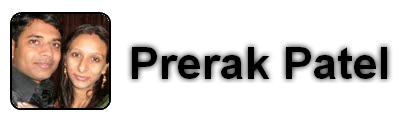
No comments:
Post a Comment